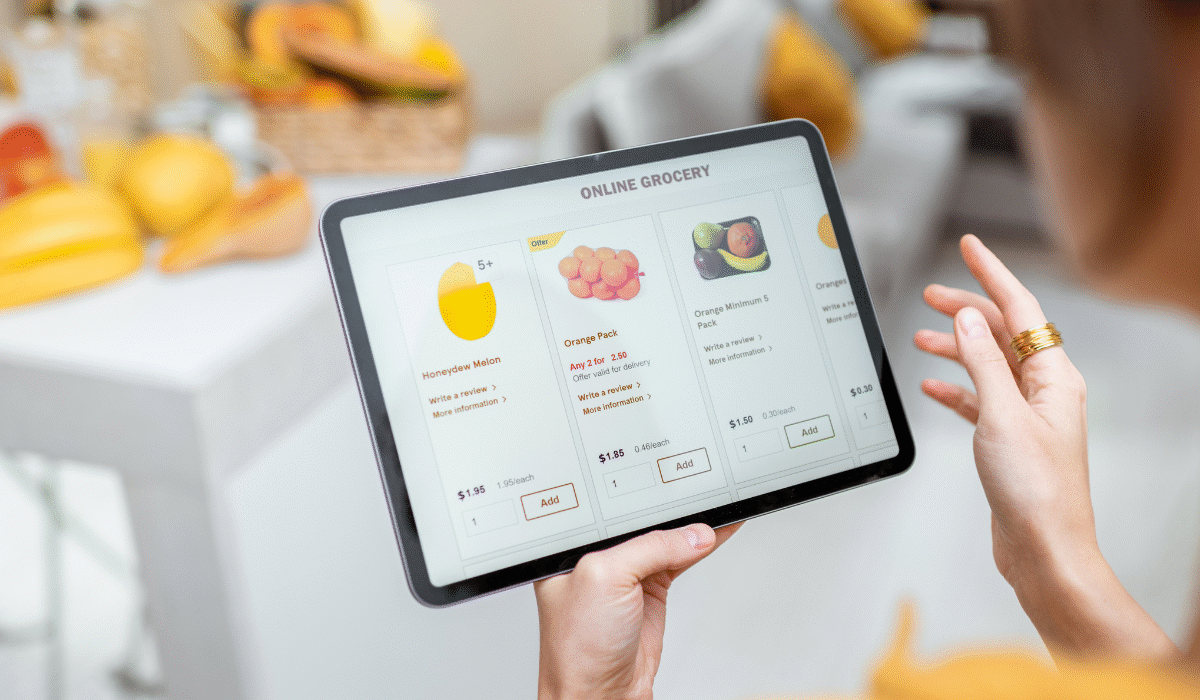
How to Set Up Amazon Product Descriptions to Get More People to Buy and Improve SEO
Writing a great description isn’t enough to make your Amazon product do well. You need to organize your Amazon product descriptions in a way that gets people interested in buying and also helps people find you in search results. Many sellers are trying to get people’s attention, so using the right approach, images, and words can mean the difference between your product flying off the shelves and getting buried under other sellers.
With the help of Amazon A+ Content, Amazon product listing pictures, and strategic Amazon listing images design, this guide will show you how to write compelling Amazon product descriptions that get people to buy and also improve your SEO.
What is important about the way Amazon describes its products
There’s more to Amazon than just shopping online. It’s also a search engine. Like Google, it likes material that is relevant, keyword-optimised, and easy for people to use. A well-structured product description makes it more likely that your item will rank higher in Amazon’s search results, which will bring in more views and increase sales.
Structured explanations have these main benefits:
- Better reading
- More relevant keywords
- Better buyer trust and conversion
- It works better with Amazon A+ content
How to Structure Your Amazon Product Description Step by Step
-
Put a hook in the first line
The buyer should know right away from the first line why this product is important. It’s like your elevator pitch.
Don’t forget to use a benefit-driven phrase. Do not just repeat the title of the goods.
-
Put bullet points next to important points
You can have up to five bullet points (also called “Key Product Features”) on Amazon. Make good use of them. This part is very important for SEO and people who like to quickly read things.
Every bullet point should:
- Start with a trait that is in bold, like “Durable Material –”.
- come after a reward or explanation
- Naturally use long-tail terms
Use phrases like “Amazon product photography service” or “Amazon product listing images” if you’re selling something that has to do with photography.
-
Use the targeted keywords naturally
It is best to use keywords like Amazon A+ Content, Amazon product listing pictures, Amazon listing images design, and product photography for Amazon in a way that doesn’t feel forced.
-
Tell a story in the body of the description
Once your bullet points have done their job, use the body of the text to make an emotional connection. You could write a short story about how the product helps the buyer or solves a problem.
As an example of a tool for taking pictures of products, “Professional sellers know that great pictures sell.” Our studio-quality lighting kit will help you show off your products better and get more sales. Our equipment makes sure that every shot looks great, whether you use an in-house team or an Amazon product photography service.
This method connects with the person and still uses keywords that are good for SEO.
Amazon A+ Content can help you improve your descriptions.
If your brand is on Amazon A+ Content, you can add more than just text. You can add banners, modules, and comparison charts, among other things.
Just what is Amazon A+ Content?
- Raise the number of sales by up to 10%
- Gives your company a professional look
- Makes it possible to show off your brand
This is where the design of your Amazon listing pictures is very important. Good pictures make your product stand out and quickly gain customers’ trust.
Don’t Ignore Visual Content: Images of products are important
Even though the words you use are very important, the pictures on your Amazon ad are often the first thing people see. A post with bad images can’t be saved by a well-written description.
A list of images for every product:
- Background is white, sharp, and clean.
- Infographics: Show the benefits clearly
- Size Chart or Image of Dimensions
Callouts for Features
If you want professional quality, you might want to hire an Amazon product picture service. Study top sellers to find out what works, and then copy the way they build their Amazon listing images if you want to do it yourself.
Extra Tips for SEO and Engagement
If you can, arrange your text with HTML tags like <b> and <br>.
To avoid complaints, include Frequently Asked Questions (FAQs) in the product description.
Make a note of the warranty or promises.
Keep your voice and tone the same.
And remember that the people who read your description are the ones who matter. Pay attention to clarity, perks, and pictures.
Conclusion
An Amazon product description that is well-written and organised does more than just explain the item; it also sells it. To make shopping more interesting for people, use strong hooks, short bullet points, emotional stories, and professional pictures like Amazon product listing images and Amazon A+ Content.
You can get a lot more interest, trust, and sales by spending money on Amazon listing image design and thinking about hiring a professional Amazon product photography service.
Pay attention to your product description if you want it to do well and stand out. If you structure it well, the results will come.
